Password Protect Web Files
By Anita Sabot - Fri Mar 11, 9:54 am
 A really creative use for you SabotSites.com web hosting space is to create a password online folder, called “directories”. Doing this allows you to grant certain people access to this online directory by simply providing them with the set login/password.
A really creative use for you SabotSites.com web hosting space is to create a password online folder, called “directories”. Doing this allows you to grant certain people access to this online directory by simply providing them with the set login/password.
To Password Protect Directories follow these steps:
- Login in your SabotSites.com cPanel
- To access the Directory Access Menu, click on the icon above the words Password Protect Directories on the main screen of your cPanel interface.
- Click on the name of the directory that you wish to protect. (You can navigate to a directory by clicking on the icon next to it).
- When the new screen appears, click on the box next to the icon to require a password to access the directory.
- Type the name that you wish to appear in the login box for the directory in the blank field next to Protected Resource Name:
- Place the name of the user you wish to be able to access the directory in the blank field next to Username:
- Place the password for that user in the blank field next to Password: and click on Add/Modify authorized user.
- Repeat steps 5 and 6 as necessary to add more users. Or simply give all users the same username and password.
- If you ever need to change a user’s password, click on their name, type a new password into the Password field, and click on Change Password.