FAQ Page
By Anita Sabot - Wed Mar 23, 12:28 pm
Get answers to some Frequently Asked Questions here…
Pre-sales Questions
Q. How long does it take to setup my account?
Your account will be setup and ready to use as soon as our staff can verify your payment status.Q. Are there any hidden costs, or setup fees?
No
Setup Questions
Q. How long does it take to get my domain working?
It can take as little as an hour, but sometimes takes up to 48 hours for a domain to fully propagate.Q. Where do I go to login to my cPanel control panel?
Use the cPanel link on our website at http://sabotsites.com or go tohttp://sabotsites.com/cpanel or http://sabotsites.com:2082.Q. How do I use the cPanel control panel?
There is a manual available online athttp://www.cpanel.net/docs/cpanel.
Upload Questions
Q. How do I upload my website?
You can upload your website by logging in to your cPanel and using the file manager or by using an FTP software (see below).Q. Where can I download a free FTP software?
We recommend downloading the free windows software, Core FTP from http://coreftp.com.Q. How do I set up my FTP software to upload into my webspace?
Choose “connect” and fill in the required information:Site Name: yourdomain.com
Host/IP/URL: sabotsites.com
Username and Password: Use your Sabot Sites username and password given to you in your welcome email. If you have lost your info, contact us requesting the information.Q. Where do I upload my files once I login to my account with cPanel or my FTP software?
Your files need to be uploaded into the web directory titled “public_html”. And your main page must be titled either index.html or index.htm.
Email Questions
Q. How do I create email accounts?
To create an email account login to your control panel and click add/remove email account’s.Q. What do I put for both incoming and outgoing mail server?
For both incoming and outgoing mail server put mail.yourdomain.com.Q. Where do I go to check my emails using my browser?
Use the eMail link on our website at http://sabotsites.com or go tohttp://sabotsites.com:2095.
Domain Questions
Q. How do I find out if a domain name is available?
Use the domain name link on our website at http://sabotsites.com or go to http://sabotsites.myorderbox.com.Q. If I already own my domain name, what do I set my DNS (domain name servers) to?
Set DNS to ns1.sabotsites.com and ns2.sabotsites.com.Q. Can I have more than one domain name?
You can have as many parked domains as you’d like pointing to the same website.
Subdomain Questions
Q. What is a subdomain?
If your domain name is http://yourdomain.com, which can also be written www.yourdomain.com or http://www.yourdomain.com, then a sample subdomain for your account would be http://photos.yourdomain.com. You can, for example, set this to link directly to your online photo album.Q. READ THIS BEFORE SETTING UP A SUBDOMAIN!
To create a sub domain cpanel asks for the name you wish to use. MAKE SURE the subdomain name you give it doesn’t have a folder already named that name. If it does the sub will not work. Example… I want to create the subdomain test.yourdomain.com so my sub name is going to be test. If I already have a folder in my ftp named test I need to delete it or rename it to something different before I create the subdomain with the test name from cpanel.