Invoice Payment
By Anita Sabot - Fri Jun 03, 1:45 am
 At SabotSites.com, we are using an excellent billing system called WHMCS, which stands for Web Host Manger Complete Solution. It has been working great for us and we hope it makes your web hosting experience less complicated.
At SabotSites.com, we are using an excellent billing system called WHMCS, which stands for Web Host Manger Complete Solution. It has been working great for us and we hope it makes your web hosting experience less complicated.
However, if you are having difficulty paying your Sabot Sites invoice, please follow these instructions…
- Open the invoice that was emailed to you by support@sabotsites.com.
- Click on the red PAY NOW button that is beneath the word UNPAID.
- Login at the Sabot Sites Client Area Login screen that appears. (If you have forgotten your login details notice that on the bottom left of the screen you can click on Request Password Reset. You will need to reset the password within 2 hours by clicking on the link that will be send to your email address.)
- Once you are logged in you will see an online copy of the invoice. If needed, you can click on the drop down arrow at the top right to change the payment method.
- For Mail in Payment and Ecobank Transfer (Africa), follow the instructions given on the screen below the drop down arrow to proceed with offline payment.
- For PayPal or Credit Card payment, click on the orange PayPal Check Out button near the top right of the screen under the drop down arrow.
- If you have a PayPal account, log in to PayPal with your PayPal username and password to complete payment.
- Sabot Sites uses PayPal to process all credit card payments, so if you would like to pay by Credit Card without a PayPal account, you can use PayPal as a guest by clicking on the link near the bottom of the screen that says, Don’t have a PayPal account?
- Fill out your credit card information (which is kept confidential and secured by PayPal) and click on the Review and Continue button to proceed.
- Click the orange PAY NOW button to finalize the transaction.
- Once the payment is completed, you will receive an email from PayPal with payment details.
- NOTE: On that final screen, PayPal will also offer for you to create a PayPal account by choosing a PayPal password. It is not necessary to do so, but if you’ve always wanted to tryout a PayPal account, now is your chance. But don’t worry, if you do not create a PayPal account, PayPal WILL NOT save your credit card details.
If you have any difficulty with your payment, please don’t hesitate to contact me at support@sabotsites.com.